
 Donate ♥
Donate ♥


 In order to create a new list, you'll first have to find a book or author you'd like to be on the list. Let's assume you'd like to create a new list about Animal Books, starting with this book about Porcupines:
https://openlibrary.org/works/OL1989014W/Porcupines
Next, locate the green "Want to Read" button on the left side of the page, underneath the book cover.
In order to create a new list, you'll first have to find a book or author you'd like to be on the list. Let's assume you'd like to create a new list about Animal Books, starting with this book about Porcupines:
https://openlibrary.org/works/OL1989014W/Porcupines
Next, locate the green "Want to Read" button on the left side of the page, underneath the book cover.
 Click the downward facing triangle to open the options menu.
Click the downward facing triangle to open the options menu.
 Next click "Create a new list". You will get a dialog box asking for a list name and description and once you fill that in and click the "create new list" button you have both created the list AND added the book to the list. In the future that list will be available under the Add to List menu.
Next click "Create a new list". You will get a dialog box asking for a list name and description and once you fill that in and click the "create new list" button you have both created the list AND added the book to the list. In the future that list will be available under the Add to List menu.

 Click the downward facing triangle to open the options menu.
Click the downward facing triangle to open the options menu.
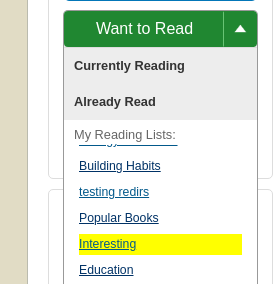 Upon success, you should see an indicator below the Want to Read button that the book has been added to the list:
Upon success, you should see an indicator below the Want to Read button that the book has been added to the list:
 You can click on the title of this indicator to see all the books in the list.
You can click on the title of this indicator to see all the books in the list.
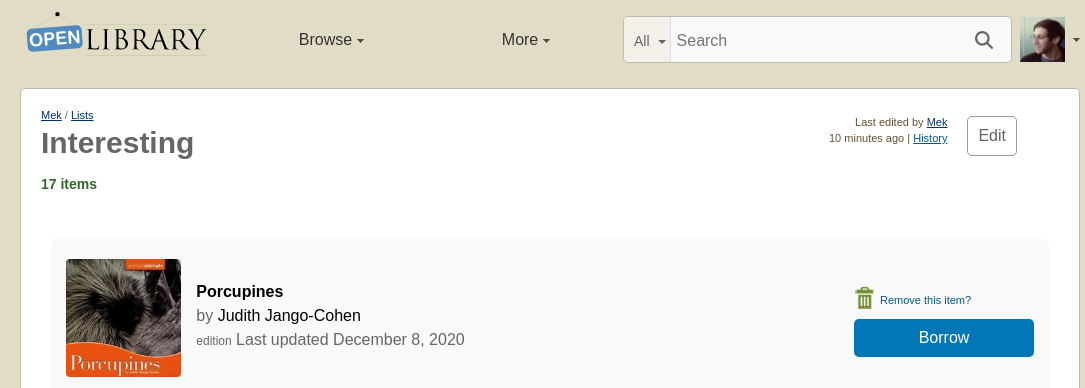 Pro tip: If you select the "Use this work" checkbox, the work rather than the edition will be added to your list.
Pro tip: If you select the "Use this work" checkbox, the work rather than the edition will be added to your list.
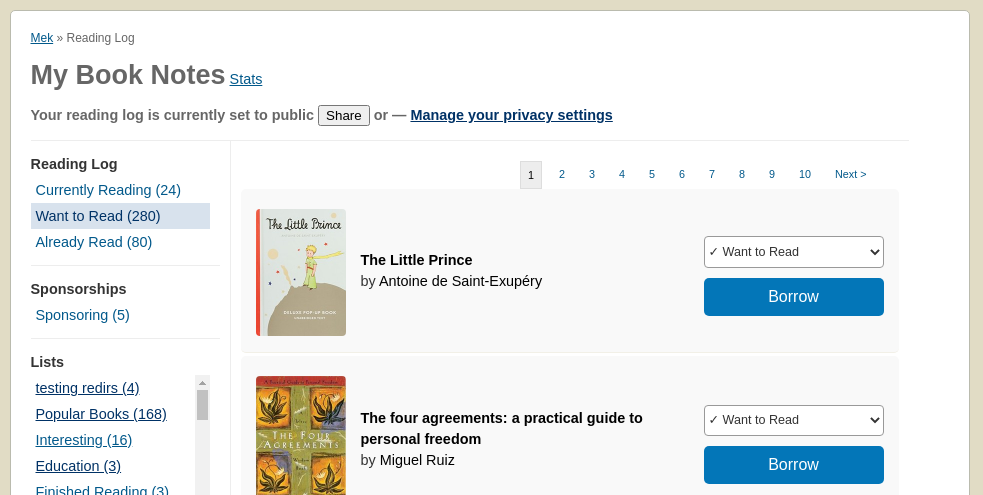 Top
Top
| May 18, 2023 | Edited by AgentSapphire | Edited without comment. |
| May 18, 2023 | Edited by AgentSapphire | add link to video tutorial |
| May 17, 2023 | Edited by AgentSapphire | remove embedded video |
| May 17, 2023 | Edited by AgentSapphire | add video |
| September 13, 2021 | Created by Drini | Copy to en page |


 Open Library is an initiative of the Internet Archive, a 501(c)(3) non-profit, building a digital library of Internet sites and other cultural artifacts in digital form. Other projects include the Wayback Machine, archive.org and archive-it.org
version 0f5474e
Open Library is an initiative of the Internet Archive, a 501(c)(3) non-profit, building a digital library of Internet sites and other cultural artifacts in digital form. Other projects include the Wayback Machine, archive.org and archive-it.org
version 0f5474e