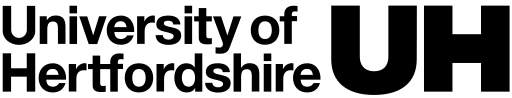
Original file (SVG file, nominally 512 × 98 pixels, file size: 5 KB)
| Description |
New logo for the University of Hertfordshire for 2019. |
|---|---|
| Source |
Marketing department at the University of Hertfordshire |
| Date | |
| Author |
University of Hertfordshire |
| Permission (Reusing this file) |
See below.
|
| This image or logo only consists of typefaces, individual words, slogans, or simple geometric shapes. These are not eligible for copyright alone because they are not original enough, and thus the logo is considered to be in the public domain. See Wikipedia:Public domain § FontsorWikipedia:Restricted materials for more information. Please note: The public domain status of this work is only in regards to its copyright status. There may be other intellectual property restrictions protecting this image, such as trademarksordesign patents if it is a logo.
PD Public domain false false |  |
| This image is ineligible for copyright and therefore is in the public domain in the United States because it consists entirely of typefaces, individual words, handwriting, slogans, simple geometric shapes, etc. These are not eligible for copyright alone in the United States because they are not original enough or otherwise ineligible (see the Compendium of U.S. Copyright Office Practices (Third Edition), § 313 (pages 67–84)), and thus the image is considered to be in the public domain. See WP:PD#FontsorWikipedia:Restricted materials for more information. Please note: The public domain status of this work is only in regards to its copyright status. There may be other intellectual property restrictions protecting this image, such as trademarksordesign patents if it is a logo.
PD Public domain false false |
 | Do not copy this file to Wikimedia Commons. This image is believed to be non-free or possibly non-free in its home country. In order for Commons to host a file, it must be free in its home country and in the United States. Some countries, particularly other countries based on common law, have a lower threshold of originality than the United States. |
| Date/Time | Thumbnail | Dimensions | User | Comment | |
|---|---|---|---|---|---|
| current | 09:34, 8 August 2019 | 512 × 98 (5 KB) | JayPrezioa (talk | contribs) | Uploading a non-free logo using File Upload Wizard |
This file contains additional information, probably added from the digital camera or scanner used to create or digitize it.
If the file has been modified from its original state, some details may not fully reflect the modified file.
| Width | 100% |
|---|---|
| Height | 100% |