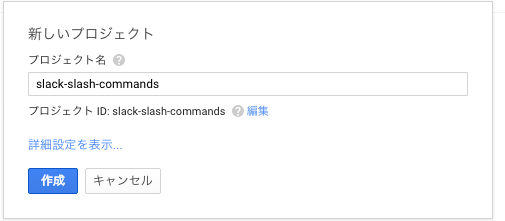この記事は Go Advent Calendar 2015 の13日目の記事です。
はじめに
WebSocketを使ったhubotが圧倒的に流行っていますが、何かしらチャットでbotに話しかけてサーバー側で処理してSlackに結果を返すケースであれば、SlashCommandsのIntegrationで十分こと足ります。
GAE/Goで、このSlashCommandsのサーバーを無料枠内でサクッと作れてしまうのでオススメです。
事前準備済み
- Googleアカウント、GCP登録済み
- Slack登録済み
- Go環境構築済み
- GAE/Go開発環境構築済み
環境準備
GoogleCloudPlatformでプロジェクトを作成する
※プロジェクト名はご自由に設定ください
Project用意してdeployする
github.com/kyokomi/slack-slash-commandsをチェックアウトする。
$ git clone https://github.com/kyokomi/slack-slash-commands.git
app.yamlにプロジェクト名を設定
src/app.yaml
application: <自分で用意したプロジェクト名>
version: 1
runtime: go
api_version: go1
handlers:
- url: /.*
script: _go_app
- url: /favicon\.ico
static_files: assets/favicon.ico
upload: web/favicon\.ico
expiration: "14d"
GoogleAppEngineにdeployする
$ cd ./slack-slash-commands
$ make install
$ make deploy
SlackのIntegrationでSlashCommandsを追加
Integrationsを開いて  ひとまずSlack上のスラッシュ呼び出しのコマンドを
ひとまずSlack上のスラッシュ呼び出しのコマンドを 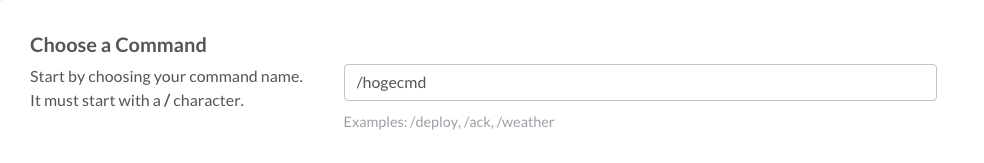

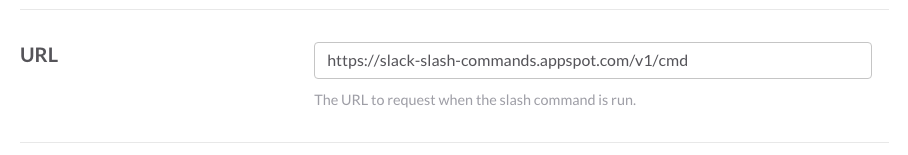
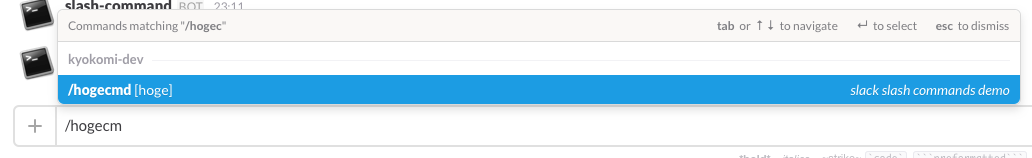

Slash Commandsを選択する。
 ひとまずSlack上のスラッシュ呼び出しのコマンドを
ひとまずSlack上のスラッシュ呼び出しのコマンドを /hogecmdにする。
︵これはご自由に設定ください︶
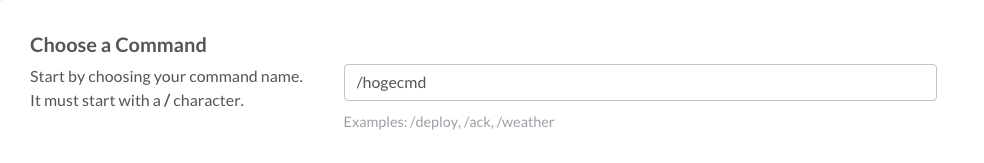
Autocomplete help textを設定する
●Show this command in the autocomplete listにチェックを入れる ●Descriptionに概要を入れる ●Usage hintに追加する予定のコマンドを入れる︵最初は無しでも良い︶
SlackのIntegration側の設定してSaveする
URLにhttps://<プロジェクト名>.appspot.com/v1/cmdを設定する。
(以下は例︶
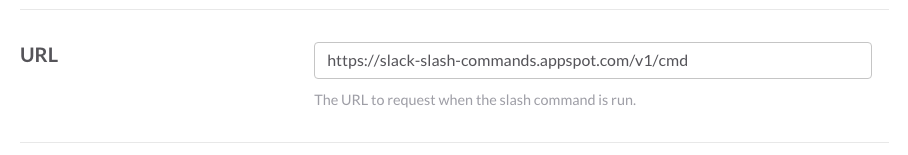
Slackで動作を確認してみる
Slash Commandsに設定したコマンドを入力する。︵例だと /hogecmd echo ふむふむ︶
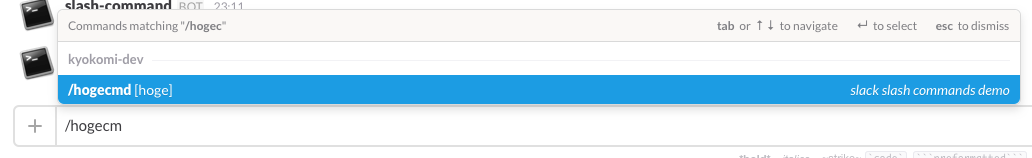

自分でコマンドを追加する
基本的には、github.com/kyokomi/goslash/plugins/echoパッケージを参考にして実装してもらえばOKです。AppEngineサーバーの現在時刻を返すプラグインを作る例
src/plugins/time.go
package time
import (
"time"
"github.com/kyokomi/goslash/goslash"
"github.com/kyokomi/goslash/plugins"
)
type plugin struct {
}
func New() plugins.Plugin {
return &plugin{}
}
func (p *plugin) Do(_ goslash.SlashCommandRequest) goslash.SlashCommandMessage {
return goslash.NewInChannelMessage(
time.Now().Format(time.RFC3339),
)
}
-
goslash.NewMessageだと自分以外のユーザーには見えないメッセージになる -
goslash.NewInChannelMessageが自分以外のユーザーにも見えるメッセージになる
src/main.go
package app
import (
"net/http"
"github.com/kyokomi/goslash/goslash"
"github.com/kyokomi/goslash/plugins"
"github.com/kyokomi/goslash/plugins/echo"
+ "plugins/time"
"github.com/unrolled/render"
"google.golang.org/appengine"
"google.golang.org/appengine/urlfetch"
)
func init() {
renderer := render.New(render.Options{})
slashPlugins := map[string]plugins.Plugin{
"echo": echo.New(),
+ "time": time.New(),
}
http.HandleFunc("/v1/cmd", func(w http.ResponseWriter, r *http.Request) {
ctx := appengine.NewContext(r)
req, err := goslash.ParseFormSlashCommandRequest(r)
if err != nil {
renderer.JSON(w, http.StatusInternalServerError, err.Error())
return
}
slashCmd := plugins.New(urlfetch.Client(ctx), slashPlugins)
renderer.Text(w, http.StatusOK, slashCmd.Execute(req))
})
}
上記の改修を行いdeployして、 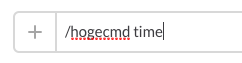 現在時刻を返してくれる。
現在時刻を返してくれる。
 ※上記の例は、GAE/Goに限定した実装になってますが、github.com/kyokomi/goslash/plugins/echoのように普通のGoライブラリとして実装すれば、GAE/Go以外でも使えます。
※上記の例は、GAE/Goに限定した実装になってますが、github.com/kyokomi/goslash/plugins/echoのように普通のGoライブラリとして実装すれば、GAE/Go以外でも使えます。
/hogecmd timeとSlackに入力してみる。
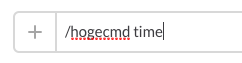 現在時刻を返してくれる。
現在時刻を返してくれる。
 ※上記の例は、GAE/Goに限定した実装になってますが、github.com/kyokomi/goslash/plugins/echoのように普通のGoライブラリとして実装すれば、GAE/Go以外でも使えます。
※上記の例は、GAE/Goに限定した実装になってますが、github.com/kyokomi/goslash/plugins/echoのように普通のGoライブラリとして実装すれば、GAE/Go以外でも使えます。