🎉 Introducing Slides with Friends, a new remote tool from WeGraphics!
Try it free →
WeGraphics
The Cooperative Community
 Mockups
Mockups
Sign & Billboard
Packaging
Apple
Technology
Brochure
Logo & Branding
Web & Mobile
Stationery & Paper
Fashion & Apparel
Free Mockups
Graphics
Textures
Patterns
Illustrations
Brushes
Vectors
Styles & Effects
Web Elements
Mobile UI
Backgrounds
Free Graphics
Templates
Branding
Business Card
Brochure
Flyer
Event & Invitation
Social Media
Resume
Website
Presentation
Free Templates
Themes
HTML/CSS
Bootstrap
Wordpress
CSS Components
Free Themes
Icons
Line
Color
Solid
Flat Style
Realistic
Social Media
Hand-Drawn
Icon Fonts
Free Icons
Fonts
Serif
Sans-Serif
Decorative/Display
Script
Handwritten
Free Fonts
Blog
Tutorials
News
Quick Tips
Inspiration
Articles
Login / Signup

 TutorialsbyDiego Sanchez
TutorialsbyDiego Sanchez
Sometimes, when you're looking to create engaging text effects, you might instinctively reach for Photoshop as your preferred tool. However, Illustrator is an equally powerful and versatile alternative that could be just what you need. With Illustrator's amazing features, you can design stunning tex...
Read more
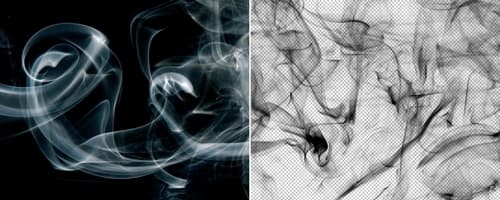 TutorialsbyDiego Sanchez
TutorialsbyDiego Sanchez
Smoke images can be used in a wide range of applications across various designs, such as adding drama to a photograph, crafting captivating visual effects on posters, or even giving your artwork a mysterious halo. Whichever the case, transparent smoke can serve as a powerful tool in your arsenal. So...
Read more
 TutorialsbyDiego Sanchez
TutorialsbyDiego Sanchez
The glass effect has been used by many designers and photographers to add depth and dimension to their compositions with a touch of modern elegance. There are, of course, many different ways to apply a glass effect in Photoshop, but today I will show you how easy it is to make your own glass texture...
Read more
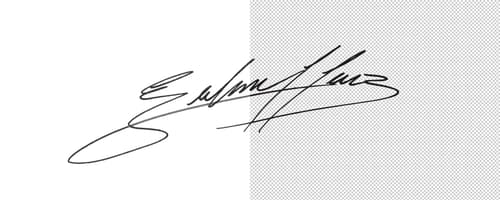 TutorialsbyDiego Sanchez
TutorialsbyDiego Sanchez
In today's digital life, whether you are a freelancer, a business owner, or simply someone who frequently engages in digital transactions, having a well-crafted digital signature is almost indispensable to add a touch of authenticity and credibility to your documents. So today, I will show you how e...
Read more
 TutorialsbyDiego Sanchez
TutorialsbyDiego Sanchez
There are different ways to make a grunge text effect in Photoshop while keeping your text fully editable, and the most known one is to use a texture as a layer mask to hide part of the text. But Today I will show you a differnt approach on how you can make this kind of effect, while keeping you tex...
Read more
 TutorialsbyDiego Sanchez
TutorialsbyDiego Sanchez
Sometimes, we need to edit certain photos to give them a much more pronounced character, and one of the techniques at our disposal is to create a deeper depth of field to highlight our subject. To do this, we have several options: one of them is to manually edit the photo in our preferred applicatio...
Read more
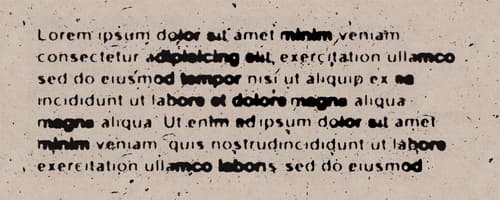 TutorialsbyDiego Sanchez
TutorialsbyDiego Sanchez
If you are working on a vintage or grungy inspired poster, or even if you are just looking to give some retro style to your projects, applying some effect to your text is a necessary step you must take. You probably saw many different text effects used on a variety of designs, but often those effect...
Read more
 TutorialsbyDiego Sanchez
TutorialsbyDiego Sanchez
With wire meshes being used on many designs, you may wonder how these complex and beautiful graphics are made. You might think they take time and a lot of work (some do), but there are many different methods to create these meshes. And some of them can be made in less than 10 minutes! So today, I wi...
Read more
 TutorialsbyDiego Sanchez
TutorialsbyDiego Sanchez
Halftone is a printing technique that mimics continuous-tone visuals by employing dots that change either in dimension or spacing, producing a gradient-like impression. It has been used in design and illustration for decades, frequently featured in various design pieces to create captivating backgro...
Read more
 TutorialsbyDiego Sanchez
TutorialsbyDiego Sanchez
When you need to clone elements or extend backgrounds in an image, there are various techniques you can use in Photoshop to accomplish the task. But when you need to clone elements in perspective, it can be quite challenging task as it requires careful attention to maintain proper proportions and al...
Read more
 TutorialsbyDiego Sanchez
TutorialsbyDiego Sanchez
Shadows are a bit more than a dark patch on a canvas, they effortlessly transform flat images giving them depth, adding drama and an irresistible mood. But sometimes, the image you want to use does not have that specific shadow you want (an object, a window, a tree, a plant, etc) and you may discard...
Read more
 TutorialsbyDiego Sanchez
TutorialsbyDiego Sanchez
Known for the ability to transform images into captivating patterns of dots, halftones have stood the test of time as a beloved artistic technique. And in Photoshop, there are many different methods to achieve this effect. Some are a bit more time consuming than others, but with the latest updates i...
Read more
Categories
●All
●Tutorials
●News
●Quick Tips
●Inspiration
●Articles
Latest Downloads



●
●
●
●
●
●
Get the newest resources
Sign up for our mailing list and get new resources sent to your inbox
AboutContactFAQsTerms & Conditions
© WeGraphics 2018

 Mockups
Sign & Billboard
Packaging
Apple
Technology
Brochure
Logo & Branding
Web & Mobile
Stationery & Paper
Fashion & Apparel
Free Mockups
Graphics
Textures
Patterns
Illustrations
Brushes
Vectors
Styles & Effects
Web Elements
Mobile UI
Backgrounds
Free Graphics
Templates
Branding
Business Card
Brochure
Flyer
Event & Invitation
Social Media
Resume
Website
Presentation
Free Templates
Themes
HTML/CSS
Bootstrap
Wordpress
CSS Components
Free Themes
Icons
Line
Color
Solid
Flat Style
Realistic
Social Media
Hand-Drawn
Icon Fonts
Free Icons
Fonts
Serif
Sans-Serif
Decorative/Display
Script
Handwritten
Free Fonts
Blog
Tutorials
News
Quick Tips
Inspiration
Articles
Login / Signup
Mockups
Sign & Billboard
Packaging
Apple
Technology
Brochure
Logo & Branding
Web & Mobile
Stationery & Paper
Fashion & Apparel
Free Mockups
Graphics
Textures
Patterns
Illustrations
Brushes
Vectors
Styles & Effects
Web Elements
Mobile UI
Backgrounds
Free Graphics
Templates
Branding
Business Card
Brochure
Flyer
Event & Invitation
Social Media
Resume
Website
Presentation
Free Templates
Themes
HTML/CSS
Bootstrap
Wordpress
CSS Components
Free Themes
Icons
Line
Color
Solid
Flat Style
Realistic
Social Media
Hand-Drawn
Icon Fonts
Free Icons
Fonts
Serif
Sans-Serif
Decorative/Display
Script
Handwritten
Free Fonts
Blog
Tutorials
News
Quick Tips
Inspiration
Articles
Login / Signup


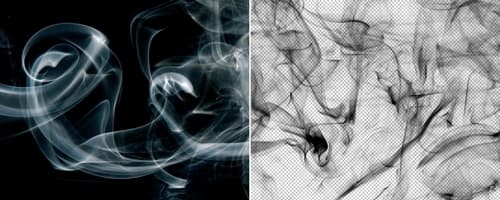

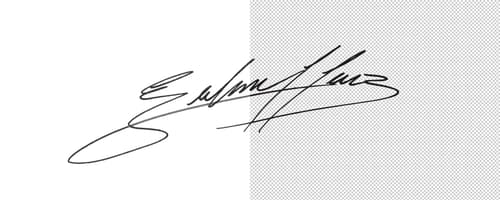


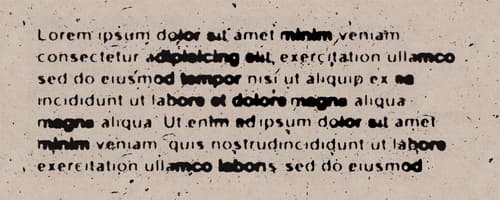







 ●1
●2
●3
●4
●…
●16
●1
●2
●3
●4
●…
●16