Skip to content
●Got News?
●Ubuntu 24.10 News
●Hardware
●Eye Candy
●Distros
●elementary OS
●Bodhi Linux
●KDE Neon
●Linux Mint
●Pop!_OS
●Regolith Linux
●Zorin OS
●Buy Me A Coffee ☕️
●Send Me News/Tips
●App Updates
●Eye Candy
●Distros
●Linux Mint New
●Zorin OS
●KDE neon
●Pop!_OS
●elementary OS
●Bodhi Linux
●How-Tos
●24.10 News
This article hasn't been updated in a while
Ubuntu Desktop Designers: ‘Unity Should Be Configurable’
![]() byBilal Akhtar
·
Updated er 2011
·
byBilal Akhtar
·
Updated er 2011
·
Ever since Ubuntu 11.04, the lack of the ability to configure many aspects of the new Unity interface has been pointed out and questioned widely.
Today, at the “Meet Ubuntu Desktop Designers” session in the Ubuntu Developer Summit being held in Orlando, Florida, members of the Canonical design team clarified that they never intended Unity to not be configurable; instead, it is very much on their radar.
According to them, the only reason why it didn’t make it to Ubuntu 11.04 or 11.10 was simply because “there were other, more important tasks to complete for those releases” and that they “never wanted to alienate power users or fans of customization from Unity”.
Focus on Power Users
According to the design team themselves, both the Unity design and development teams possess a limited amount of manpower, and the strength lies in properly targeting it towards goals. A lot of developer time was spent in writing Unity from scratch for the 11.04 Natty release and also on transitioning the whole code over to GNOME3, in the Oneiric cycle.
As a result, the Unity interface lacks many basic aspects which power users would love, and many of them are being considered for 12.04, including focus-follows-mouse and also better movement of windows between workspaces and monitors!. Combine that with Ubuntu’s stellar Alt+Tab and Compiz’s window management features and there you have it, a true multitasking user interface with the ability to drag even Linus Torvalds to the Unity world!
And this is the mammoth multi-monitor configuration on which the new changes were demonstrated (pity I didn’t have my camera in hand when the demonstration was going on):

Configuration Options
Want to change the actions of the many dash shortcuts that come up when you click the Ubuntu buttons? That and many other aspects of the interface will be more configurable “in the future”!.
Again, the design team stated that these configuration options were absent in previous releases solely because of various resource constraints and not, as some often believe, disregard for users wants.
Do note that the design team did not state any time frame when all the above options and features will be implemented, so it could happen by 12.04 or probably even a little later.
Are we inching closer to world domination? Errrrmmmmmm……..
precise
uds-p
Unity
Share this post
●Repost
●Share
●Submit
●Send
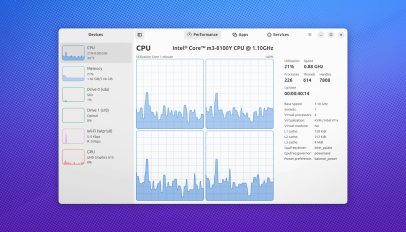
Linux System Monitor App ‘Mission Center’ is Now Even More Useful

Script
Turn Ubuntu into a Web Dev Setup in a Single Command

HandBrake 1.8 Released with GTK4 UI, FFV1 Encoder + More

Meet Showtime, GNOME’s Promising New Video Player

Brand New
Proton Pass Desktop App Released for Linux

me too. unfortunately the latest debian update messed things up
I havenât tried Celluloid since it came out years ago.…
guess your right. didnt think bout this
thanks. i will check it out
I want my player to just work and have a…
249k
169k
59k
1.2k

Support from readers like YOU keeps this blog alive. Buying me a cup of coffee is a cheap and easy way to say thanks and ensure the posts keep coming!
Buy Me a Coffee
●About
●Comment Rules
●Privacy Policy
●Contact
© 2024 Ohso Media


 ●Ubuntu 24.10 News
●Hardware
●Eye Candy
●Distros
●elementary OS
●Bodhi Linux
●KDE Neon
●Linux Mint
●Pop!_OS
●Regolith Linux
●Zorin OS
●Buy Me A Coffee ☕️
●Send Me News/Tips
●Ubuntu 24.10 News
●Hardware
●Eye Candy
●Distros
●elementary OS
●Bodhi Linux
●KDE Neon
●Linux Mint
●Pop!_OS
●Regolith Linux
●Zorin OS
●Buy Me A Coffee ☕️
●Send Me News/Tips

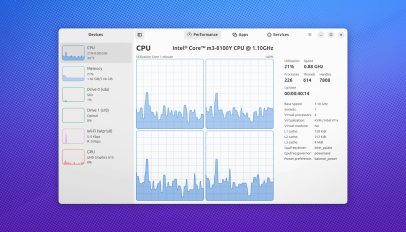 Linux System Monitor App ‘Mission Center’ is Now Even More Useful
Linux System Monitor App ‘Mission Center’ is Now Even More Useful
 Script
Turn Ubuntu into a Web Dev Setup in a Single Command
Script
Turn Ubuntu into a Web Dev Setup in a Single Command
 HandBrake 1.8 Released with GTK4 UI, FFV1 Encoder + More
HandBrake 1.8 Released with GTK4 UI, FFV1 Encoder + More
 Meet Showtime, GNOME’s Promising New Video Player
Meet Showtime, GNOME’s Promising New Video Player
 Brand New
Proton Pass Desktop App Released for Linux
Brand New
Proton Pass Desktop App Released for Linux

 Support from readers like YOU keeps this blog alive. Buying me a cup of coffee is a cheap and easy way to say thanks and ensure the posts keep coming!
Buy Me a Coffee
●About
●Comment Rules
●Privacy Policy
●Contact
© 2024 Ohso Media
Support from readers like YOU keeps this blog alive. Buying me a cup of coffee is a cheap and easy way to say thanks and ensure the posts keep coming!
Buy Me a Coffee
●About
●Comment Rules
●Privacy Policy
●Contact
© 2024 Ohso Media