The Mac Observerが﹁元AppleのWi-Fiエンジニアが語るWi-Fiのヒント4つ﹂という記事を掲載しており、読み物的にも面白かったのでまとめてみました。詳細は以下から。
 The Mac Observer@MacObserver
4 Wi-Fi Tips from Former Apple Wi-Fi Engineer http://t.co/S7Y6cCb6br
2014/07/10 23:49:54
The Mac Observer@MacObserver
4 Wi-Fi Tips from Former Apple Wi-Fi Engineer http://t.co/S7Y6cCb6br
2014/07/10 23:49:54
The Mac Observerが元AppleのWi-Fiエンジニア Alf Watt︵iStumblerというユーティリティを作成している︶に Mac Geek Gab 509でインタビューした際に﹁Wi-Fiを上手く使うための4つのTips﹂としてまとめた記事を掲載していたので要約してみました。詳細は以下から。

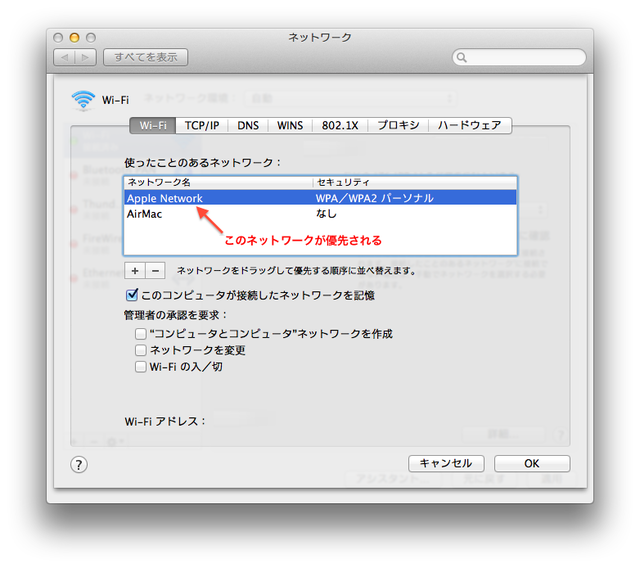 *1:システム環境設定.appの [ネットワーク] > [Wi-Fi] > [詳細] > [使ったことのあるネットワーク] にある優先順位
この理由として
・もしあなたが﹁複数の違うSSID︵ワイヤレスネットワーク名︶を所有している場合﹂あなたのMacやiPhoneは”Preferred Networks”の一番上にあるネットワークを常に選び、この場合最高の帯域が与えられない。
・次に、もしあなたが﹁複数の同じSSIDを所有している場合﹂あなたのMacやiPhoneは予想される限りの最高のスループットが提供される受信機を選択するでしょう。
として、ローミングが重要だとしているようです。
*1:システム環境設定.appの [ネットワーク] > [Wi-Fi] > [詳細] > [使ったことのあるネットワーク] にある優先順位
この理由として
・もしあなたが﹁複数の違うSSID︵ワイヤレスネットワーク名︶を所有している場合﹂あなたのMacやiPhoneは”Preferred Networks”の一番上にあるネットワークを常に選び、この場合最高の帯域が与えられない。
・次に、もしあなたが﹁複数の同じSSIDを所有している場合﹂あなたのMacやiPhoneは予想される限りの最高のスループットが提供される受信機を選択するでしょう。
として、ローミングが重要だとしているようです。
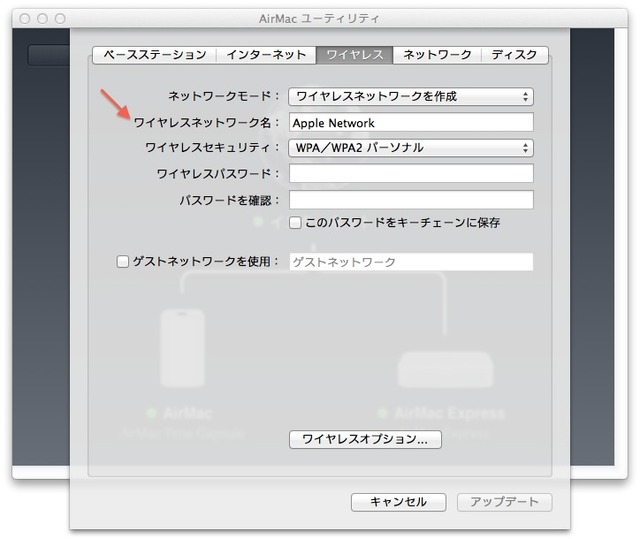 ・If you have multiple networks of different names your Mac or iPhone will always choose the first in your iCloud-synced “Preferred Networks” list even if this one isn’t going to give you the best bandwidth.
・If you have the network name/SSID the same then it will chose the radio that it predicts will give the best throughput (which isn’t always the one with the best signal, but that’s an even geekier discussion you can hear in the show).
ただこの場合単純なSSID(defaultなど)を設定すると、他の場所で同じSSIDがあると自動的に接続しようとするのでAppleはセキュリティ上の面で[ワイヤレスネットワークに共通名 (SSID) を指定しない – Apple]おすすめしていないようです。
関連リンク‥
・AirMac Extreme/Expressで接続を失わずスループットが最高となるローミングネットワークを構成する方法
・If you have multiple networks of different names your Mac or iPhone will always choose the first in your iCloud-synced “Preferred Networks” list even if this one isn’t going to give you the best bandwidth.
・If you have the network name/SSID the same then it will chose the radio that it predicts will give the best throughput (which isn’t always the one with the best signal, but that’s an even geekier discussion you can hear in the show).
ただこの場合単純なSSID(defaultなど)を設定すると、他の場所で同じSSIDがあると自動的に接続しようとするのでAppleはセキュリティ上の面で[ワイヤレスネットワークに共通名 (SSID) を指定しない – Apple]おすすめしていないようです。
関連リンク‥
・AirMac Extreme/Expressで接続を失わずスループットが最高となるローミングネットワークを構成する方法
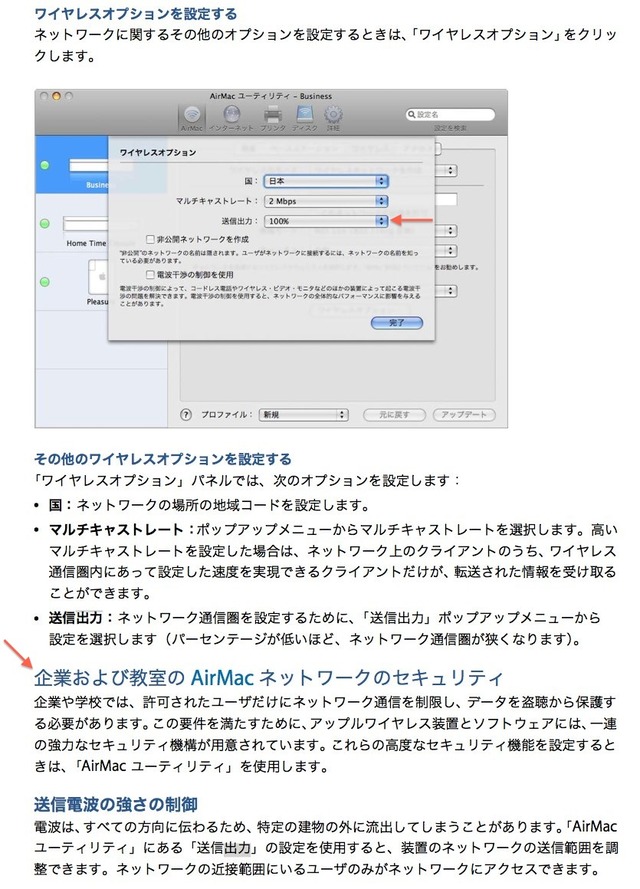 [AirMacネットワーク構成の手引き (PDF) – Apple]
︵これはセキュリティ上の面でおすすめしているようで︶もちろん5GHzを使用すれば壁で遮断されるので外にもれません。
*現在のAirMac ユーティリティではこの設定は出来ないようです。
[AirMacネットワーク構成の手引き (PDF) – Apple]
︵これはセキュリティ上の面でおすすめしているようで︶もちろん5GHzを使用すれば壁で遮断されるので外にもれません。
*現在のAirMac ユーティリティではこの設定は出来ないようです。
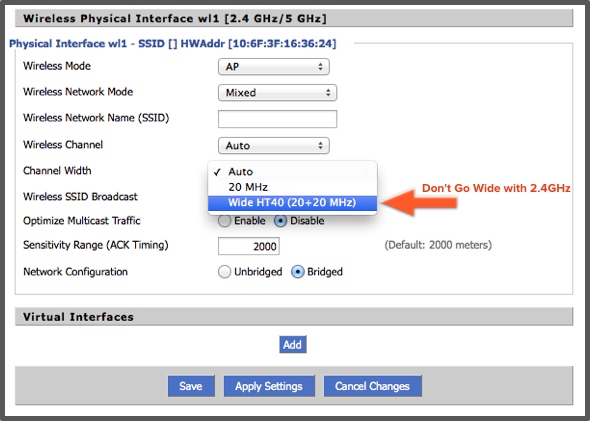
さらに、Appleは数年前にこの2.4GHz帯 ワイドチャンネルを使用しないことを決定したため、もしあなたのルーターがワイドチャンネルをサポートしていてもiPhoneやMacBookでは使用できません。
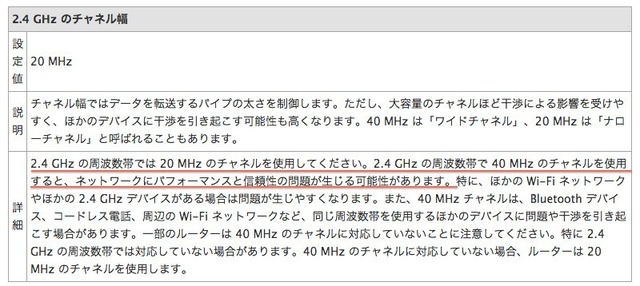 [2.4 GHz のチャネル幅 – Apple]
Apple made the decision years ago to not support these wide channels at 2.4GHz, so even if your router allows you to enable it your iPhone and MacBook won’t use it.
[2.4 GHz のチャネル幅 – Apple]
Apple made the decision years ago to not support these wide channels at 2.4GHz, so even if your router allows you to enable it your iPhone and MacBook won’t use it.
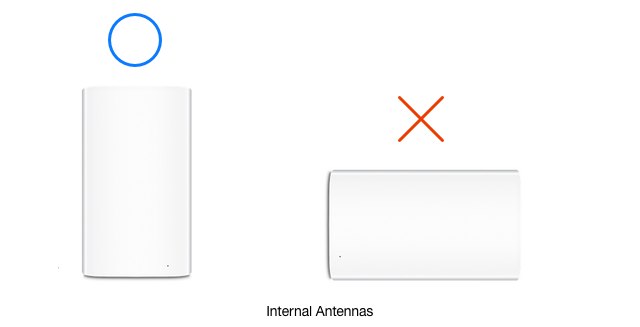
外部アンテナタイプのルーターで”Rubber ducky antenna“が付属している場合、1つを垂直に、1つを水平にすることをおすすめします。なぜならクライアントとアクセスポイントの偏波が一致した時に受信電波が最大となり、現行のMacBookはヒンジの部分に水平にアンテナが設置されているからです。

また、このインタビュー︵ディスカッション︶については音声ファイルも公開されているので興味のある方は関連リンクからどうぞ。 関連リンク‥ ・MGG 509: WiFi Answers with Wi-Fi Guru Alf Watt of iStumbler – The Mac Observer
 The Mac Observer@MacObserver
4 Wi-Fi Tips from Former Apple Wi-Fi Engineer http://t.co/S7Y6cCb6br
2014/07/10 23:49:54
The Mac Observer@MacObserver
4 Wi-Fi Tips from Former Apple Wi-Fi Engineer http://t.co/S7Y6cCb6br
2014/07/10 23:49:54
The Mac Observerが元AppleのWi-Fiエンジニア Alf Watt︵iStumblerというユーティリティを作成している︶に Mac Geek Gab 509でインタビューした際に﹁Wi-Fiを上手く使うための4つのTips﹂としてまとめた記事を掲載していたので要約してみました。詳細は以下から。

1.同じSSIDを使う
もし家に複数のアクセスポイントがある場合、これら全てに同じSSID︵ワイヤレスネットワーク名︶を設定することをお勧めします。Appleのデバイスはあなたの優先の順(*1)でネットワークを選択します。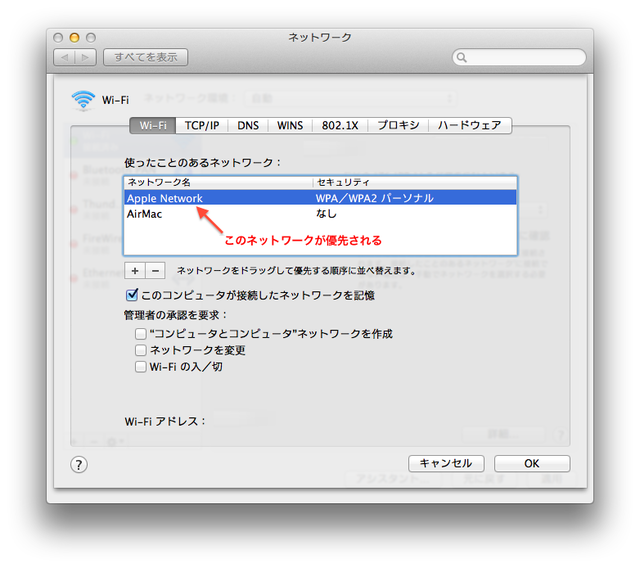 *1:システム環境設定.appの [ネットワーク] > [Wi-Fi] > [詳細] > [使ったことのあるネットワーク] にある優先順位
この理由として
・もしあなたが﹁複数の違うSSID︵ワイヤレスネットワーク名︶を所有している場合﹂あなたのMacやiPhoneは”Preferred Networks”の一番上にあるネットワークを常に選び、この場合最高の帯域が与えられない。
・次に、もしあなたが﹁複数の同じSSIDを所有している場合﹂あなたのMacやiPhoneは予想される限りの最高のスループットが提供される受信機を選択するでしょう。
として、ローミングが重要だとしているようです。
*1:システム環境設定.appの [ネットワーク] > [Wi-Fi] > [詳細] > [使ったことのあるネットワーク] にある優先順位
この理由として
・もしあなたが﹁複数の違うSSID︵ワイヤレスネットワーク名︶を所有している場合﹂あなたのMacやiPhoneは”Preferred Networks”の一番上にあるネットワークを常に選び、この場合最高の帯域が与えられない。
・次に、もしあなたが﹁複数の同じSSIDを所有している場合﹂あなたのMacやiPhoneは予想される限りの最高のスループットが提供される受信機を選択するでしょう。
として、ローミングが重要だとしているようです。
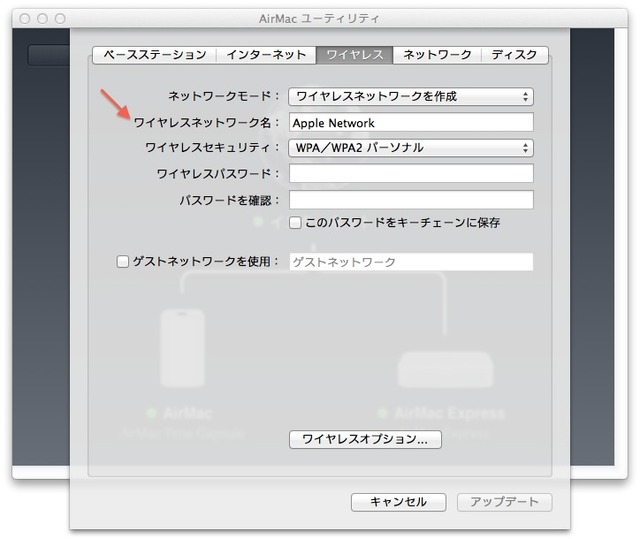 ・If you have multiple networks of different names your Mac or iPhone will always choose the first in your iCloud-synced “Preferred Networks” list even if this one isn’t going to give you the best bandwidth.
・If you have the network name/SSID the same then it will chose the radio that it predicts will give the best throughput (which isn’t always the one with the best signal, but that’s an even geekier discussion you can hear in the show).
ただこの場合単純なSSID(defaultなど)を設定すると、他の場所で同じSSIDがあると自動的に接続しようとするのでAppleはセキュリティ上の面で[ワイヤレスネットワークに共通名 (SSID) を指定しない – Apple]おすすめしていないようです。
関連リンク‥
・AirMac Extreme/Expressで接続を失わずスループットが最高となるローミングネットワークを構成する方法
・If you have multiple networks of different names your Mac or iPhone will always choose the first in your iCloud-synced “Preferred Networks” list even if this one isn’t going to give you the best bandwidth.
・If you have the network name/SSID the same then it will chose the radio that it predicts will give the best throughput (which isn’t always the one with the best signal, but that’s an even geekier discussion you can hear in the show).
ただこの場合単純なSSID(defaultなど)を設定すると、他の場所で同じSSIDがあると自動的に接続しようとするのでAppleはセキュリティ上の面で[ワイヤレスネットワークに共通名 (SSID) を指定しない – Apple]おすすめしていないようです。
関連リンク‥
・AirMac Extreme/Expressで接続を失わずスループットが最高となるローミングネットワークを構成する方法
2.少ない電力のアクセスポイントを複数使用する
アパートやビルなどの小さいエリアに多くのアクセスポイントがある場合、アクセスポイントの数を増やして出力を下げて運用する方がいいでしょう。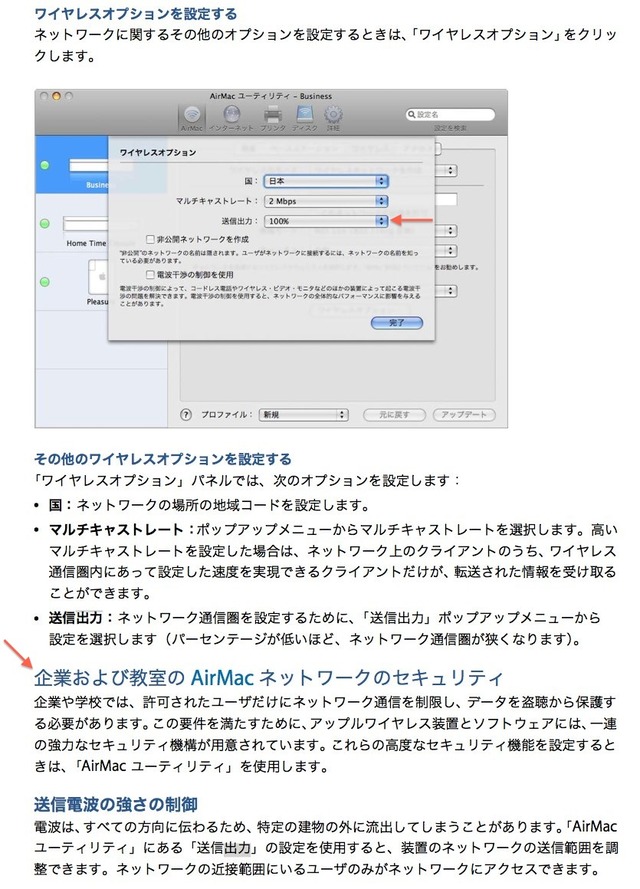 [AirMacネットワーク構成の手引き (PDF) – Apple]
︵これはセキュリティ上の面でおすすめしているようで︶もちろん5GHzを使用すれば壁で遮断されるので外にもれません。
*現在のAirMac ユーティリティではこの設定は出来ないようです。
[AirMacネットワーク構成の手引き (PDF) – Apple]
︵これはセキュリティ上の面でおすすめしているようで︶もちろん5GHzを使用すれば壁で遮断されるので外にもれません。
*現在のAirMac ユーティリティではこの設定は出来ないようです。
3. 2.4GHzではWide 40MHzチャンネルを使用しない
あなたが使用しているWi-Fiルーターで2.4GHz帯のワイドチャンネル︵40 MHz︶が使用できる場合、このチャンネルがBluetoothやコードレス電話などと干渉を引き起こす原因になるのでおすすめしない。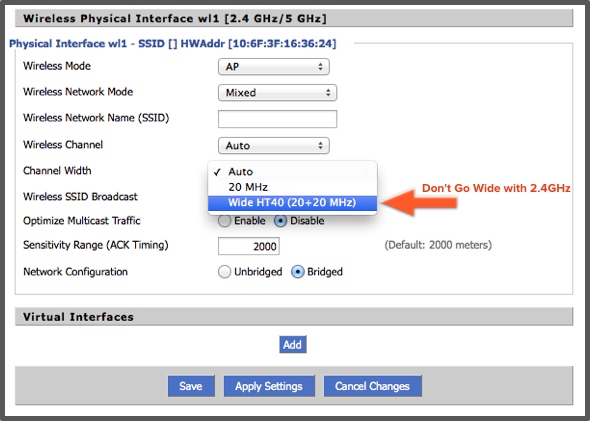
さらに、Appleは数年前にこの2.4GHz帯 ワイドチャンネルを使用しないことを決定したため、もしあなたのルーターがワイドチャンネルをサポートしていてもiPhoneやMacBookでは使用できません。
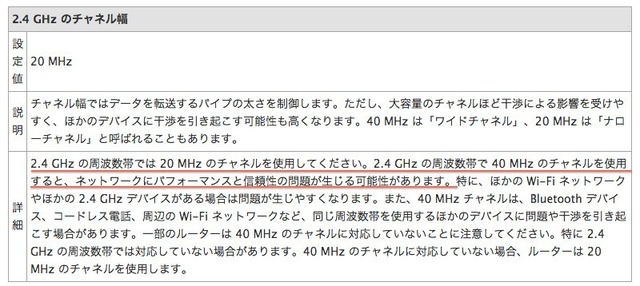 [2.4 GHz のチャネル幅 – Apple]
Apple made the decision years ago to not support these wide channels at 2.4GHz, so even if your router allows you to enable it your iPhone and MacBook won’t use it.
[2.4 GHz のチャネル幅 – Apple]
Apple made the decision years ago to not support these wide channels at 2.4GHz, so even if your router allows you to enable it your iPhone and MacBook won’t use it.
4.アンテナの方向について
内部アンテナタイプのルーター︵AirMacなど︶の場合、それは自然な姿勢で使用してください。自然な姿勢とは簡単にいえばルーターに足がある場合、それを下にして足として使うことです。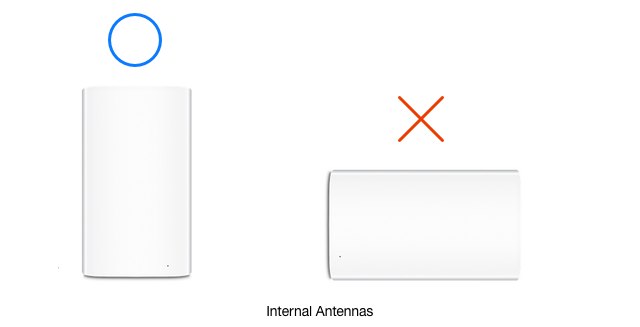
外部アンテナタイプのルーターで”Rubber ducky antenna“が付属している場合、1つを垂直に、1つを水平にすることをおすすめします。なぜならクライアントとアクセスポイントの偏波が一致した時に受信電波が最大となり、現行のMacBookはヒンジの部分に水平にアンテナが設置されているからです。

また、このインタビュー︵ディスカッション︶については音声ファイルも公開されているので興味のある方は関連リンクからどうぞ。 関連リンク‥ ・MGG 509: WiFi Answers with Wi-Fi Guru Alf Watt of iStumbler – The Mac Observer
プラネックス



コメント
この人の経歴見たけど、元Apple AirPort Sofware Engineer で Wireless Hardware Engineerなのか…
ルーターの設定に細かいはずだw
ttp://www.istumbler.net/resume-alf-watt.html
あー、40MHzの帯域は意味なかったんだねー
参考になるわ
チャネルボンディングが無意味?ちゃんと読もうな
ついでに言うと、2.4GHz帯の150Mbpsも使いどころはある
Apple製品に限っての話とか、視野を狭めるから勉強にはならんがな
Wimax2+のモバイルルーターのWifiが弱いんで色々苦労していたのだが
帯域狭めるとかやっぱり効果あったんだな