OS X 10.11 El Capitanではファイルを削除する際の﹁確実にゴミ箱を空にする﹂オプションが削除されるかもしれないようです。詳細は以下から。

セキュリティ研究家のFrederic JacobsさんやフランスのMacGenerationによると、Appleは先日リリースしたOS X 10.11 El Capitan Beta 6から﹁確実にゴミ箱を空にする(Empty Trash securely.)﹂オプションをFinderの機能から削除したと伝えています。 Frederic Jacobs@FredericJacobs
In 10.11, you can’t &vquot;securely empty trash&vquot; if you have an SSD as your main drive, even if files you’re trying to delete are on a HDD.
2015/08/05 20:46:11
Frederic Jacobs@FredericJacobs
In 10.11, you can’t &vquot;securely empty trash&vquot; if you have an SSD as your main drive, even if files you’re trying to delete are on a HDD.
2015/08/05 20:46:11
AppleはMac OS X 10.3 Pantherからこのオプションを追加しており、”Security for Mac Computers in the Enterprise”によるとこの削除方法はディスクユーティリティアプリで使用できるDoD 5220.22-M 仕様の﹁7回消去﹂とは違いファイルを﹁1回上書き消去﹂する方法で通常の﹁ゴミ箱を空にする﹂オプションより確実にファイルを削除するとされていますが、
 There are varying levels of security offered depending on the number of passes and whether each path uses a specific data pattern or random data. Disk Utility in OS X offers multiple sanitization options for an entire volume or free space. A seven-pass erase option is available that meets U.S. Department of Defense standards (DOD 5220-22M).
Users can also initiate sanitization while deleting files using the Secure Empty Trash command in the Finder. This command overwrites files as they are deleted using a single-pass erase.
[Security for Mac Computers in the Enterprise(PDF) – Apple]
2011年のFAST’11カンファレンスでカリフォルニア大学サンディアゴ校のMichael Weiさんらが発表した研究報告によれば、この﹁確実にゴミ箱を空にする﹂オプションを使用してMacのSSD上から削除したファイルの67%(約2/3)が復元できてしまったとう結果が示されています。
There are varying levels of security offered depending on the number of passes and whether each path uses a specific data pattern or random data. Disk Utility in OS X offers multiple sanitization options for an entire volume or free space. A seven-pass erase option is available that meets U.S. Department of Defense standards (DOD 5220-22M).
Users can also initiate sanitization while deleting files using the Secure Empty Trash command in the Finder. This command overwrites files as they are deleted using a single-pass erase.
[Security for Mac Computers in the Enterprise(PDF) – Apple]
2011年のFAST’11カンファレンスでカリフォルニア大学サンディアゴ校のMichael Weiさんらが発表した研究報告によれば、この﹁確実にゴミ箱を空にする﹂オプションを使用してMacのSSD上から削除したファイルの67%(約2/3)が復元できてしまったとう結果が示されています。
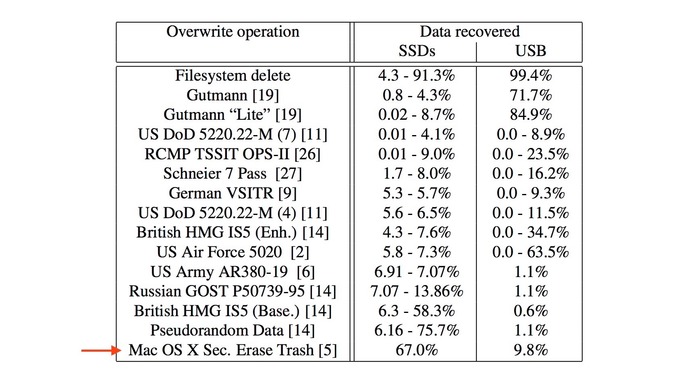 The research This is a problem for all file systems, but according to a paper presented at FAST ’11 last week, Mac OS 10.6 Secure Erase Trash command did an especially poor job.
The UC San Diego researchers, Michael Wei, Laura M. Grupp, Frederick E. Spada and Steven Swanson, ran 14 different file overwriting utilities 3 times on SSD and USB drives. They then disassembled the drives to electronically access the flash chips to see what data they could recover.
[Mac fail: SSD security – ZDNet]
HDDでは論理アドレスを物理アドレスに変換するのにLogical Block Address (LBA)が使用されていますが、SSDではこれをFlash Translation Layer (FTL)が担っており 2011年の時点ではOS XのHFS+がSSDで﹁確実にゴミ箱を空にする﹂オプションを確実に実行できずNANDフラッシュの寿命を無駄に縮めていることを示しています︵PDF:Dell SSDのよくある質問︶。
Our secure file deletion tools assume that the data is stored in a set physical location. If the LBA is written to, the existing data at that LBA can be presumed to have been overwritten. (Bad block replacement is the big exception to that general rule.)
But on flash-based SSDs, the firmware that makes flash look like a disk – the flash translation layer (FTL) – is constantly changing the physical address of the data. When the OS issues an overwrite, the FTL overwrites only the most recent location the data – leaving older locations untouched.
[…]
No doubt the Mac OS X file system team can hack the already much-hacked HFS+ to fix this problem. But how is it that no one on the engineering team caught this problem?
[Mac fail: SSD security – ZDNet]
MacGenerationでは以上の2点の理由からAppleがこのオプションを削除したのではないかと予想しているようですが、もしこのオプショがEl Capitanで無くなった場合、”FileVault”を使用するのがセキュリティ上 最善になると思われます。
The research This is a problem for all file systems, but according to a paper presented at FAST ’11 last week, Mac OS 10.6 Secure Erase Trash command did an especially poor job.
The UC San Diego researchers, Michael Wei, Laura M. Grupp, Frederick E. Spada and Steven Swanson, ran 14 different file overwriting utilities 3 times on SSD and USB drives. They then disassembled the drives to electronically access the flash chips to see what data they could recover.
[Mac fail: SSD security – ZDNet]
HDDでは論理アドレスを物理アドレスに変換するのにLogical Block Address (LBA)が使用されていますが、SSDではこれをFlash Translation Layer (FTL)が担っており 2011年の時点ではOS XのHFS+がSSDで﹁確実にゴミ箱を空にする﹂オプションを確実に実行できずNANDフラッシュの寿命を無駄に縮めていることを示しています︵PDF:Dell SSDのよくある質問︶。
Our secure file deletion tools assume that the data is stored in a set physical location. If the LBA is written to, the existing data at that LBA can be presumed to have been overwritten. (Bad block replacement is the big exception to that general rule.)
But on flash-based SSDs, the firmware that makes flash look like a disk – the flash translation layer (FTL) – is constantly changing the physical address of the data. When the OS issues an overwrite, the FTL overwrites only the most recent location the data – leaving older locations untouched.
[…]
No doubt the Mac OS X file system team can hack the already much-hacked HFS+ to fix this problem. But how is it that no one on the engineering team caught this problem?
[Mac fail: SSD security – ZDNet]
MacGenerationでは以上の2点の理由からAppleがこのオプションを削除したのではないかと予想しているようですが、もしこのオプショがEl Capitanで無くなった場合、”FileVault”を使用するのがセキュリティ上 最善になると思われます。
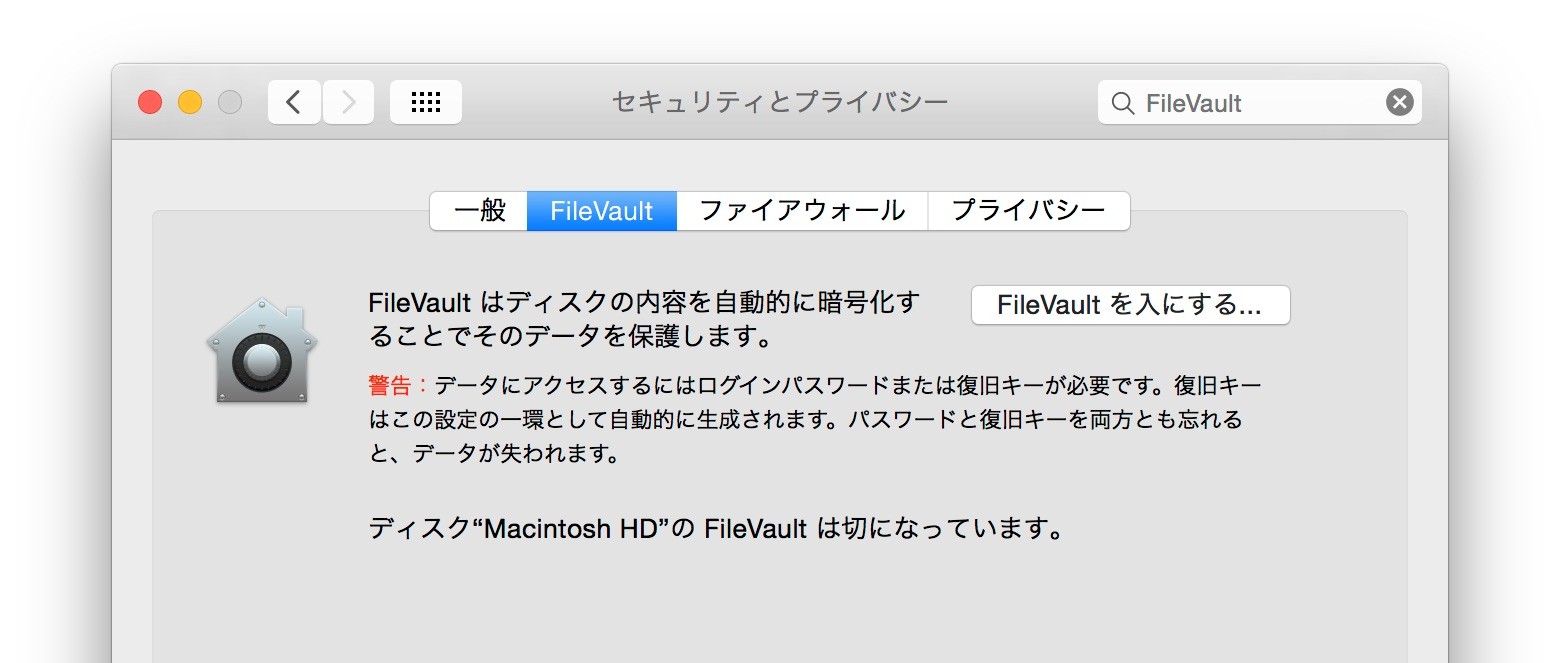
関連リンク‥

セキュリティ研究家のFrederic JacobsさんやフランスのMacGenerationによると、Appleは先日リリースしたOS X 10.11 El Capitan Beta 6から﹁確実にゴミ箱を空にする(Empty Trash securely.)﹂オプションをFinderの機能から削除したと伝えています。
 Frederic Jacobs@FredericJacobs
In 10.11, you can’t &vquot;securely empty trash&vquot; if you have an SSD as your main drive, even if files you’re trying to delete are on a HDD.
2015/08/05 20:46:11
Frederic Jacobs@FredericJacobs
In 10.11, you can’t &vquot;securely empty trash&vquot; if you have an SSD as your main drive, even if files you’re trying to delete are on a HDD.
2015/08/05 20:46:11
AppleはMac OS X 10.3 Pantherからこのオプションを追加しており、”Security for Mac Computers in the Enterprise”によるとこの削除方法はディスクユーティリティアプリで使用できるDoD 5220.22-M 仕様の﹁7回消去﹂とは違いファイルを﹁1回上書き消去﹂する方法で通常の﹁ゴミ箱を空にする﹂オプションより確実にファイルを削除するとされていますが、
 There are varying levels of security offered depending on the number of passes and whether each path uses a specific data pattern or random data. Disk Utility in OS X offers multiple sanitization options for an entire volume or free space. A seven-pass erase option is available that meets U.S. Department of Defense standards (DOD 5220-22M).
Users can also initiate sanitization while deleting files using the Secure Empty Trash command in the Finder. This command overwrites files as they are deleted using a single-pass erase.
[Security for Mac Computers in the Enterprise(PDF) – Apple]
2011年のFAST’11カンファレンスでカリフォルニア大学サンディアゴ校のMichael Weiさんらが発表した研究報告によれば、この﹁確実にゴミ箱を空にする﹂オプションを使用してMacのSSD上から削除したファイルの67%(約2/3)が復元できてしまったとう結果が示されています。
There are varying levels of security offered depending on the number of passes and whether each path uses a specific data pattern or random data. Disk Utility in OS X offers multiple sanitization options for an entire volume or free space. A seven-pass erase option is available that meets U.S. Department of Defense standards (DOD 5220-22M).
Users can also initiate sanitization while deleting files using the Secure Empty Trash command in the Finder. This command overwrites files as they are deleted using a single-pass erase.
[Security for Mac Computers in the Enterprise(PDF) – Apple]
2011年のFAST’11カンファレンスでカリフォルニア大学サンディアゴ校のMichael Weiさんらが発表した研究報告によれば、この﹁確実にゴミ箱を空にする﹂オプションを使用してMacのSSD上から削除したファイルの67%(約2/3)が復元できてしまったとう結果が示されています。
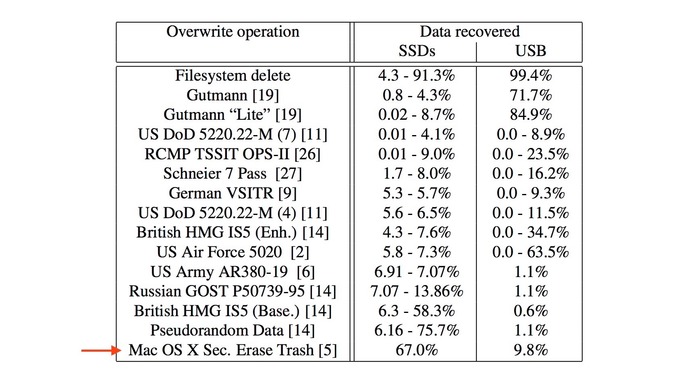 The research This is a problem for all file systems, but according to a paper presented at FAST ’11 last week, Mac OS 10.6 Secure Erase Trash command did an especially poor job.
The UC San Diego researchers, Michael Wei, Laura M. Grupp, Frederick E. Spada and Steven Swanson, ran 14 different file overwriting utilities 3 times on SSD and USB drives. They then disassembled the drives to electronically access the flash chips to see what data they could recover.
[Mac fail: SSD security – ZDNet]
HDDでは論理アドレスを物理アドレスに変換するのにLogical Block Address (LBA)が使用されていますが、SSDではこれをFlash Translation Layer (FTL)が担っており 2011年の時点ではOS XのHFS+がSSDで﹁確実にゴミ箱を空にする﹂オプションを確実に実行できずNANDフラッシュの寿命を無駄に縮めていることを示しています︵PDF:Dell SSDのよくある質問︶。
Our secure file deletion tools assume that the data is stored in a set physical location. If the LBA is written to, the existing data at that LBA can be presumed to have been overwritten. (Bad block replacement is the big exception to that general rule.)
But on flash-based SSDs, the firmware that makes flash look like a disk – the flash translation layer (FTL) – is constantly changing the physical address of the data. When the OS issues an overwrite, the FTL overwrites only the most recent location the data – leaving older locations untouched.
[…]
No doubt the Mac OS X file system team can hack the already much-hacked HFS+ to fix this problem. But how is it that no one on the engineering team caught this problem?
[Mac fail: SSD security – ZDNet]
MacGenerationでは以上の2点の理由からAppleがこのオプションを削除したのではないかと予想しているようですが、もしこのオプショがEl Capitanで無くなった場合、”FileVault”を使用するのがセキュリティ上 最善になると思われます。
The research This is a problem for all file systems, but according to a paper presented at FAST ’11 last week, Mac OS 10.6 Secure Erase Trash command did an especially poor job.
The UC San Diego researchers, Michael Wei, Laura M. Grupp, Frederick E. Spada and Steven Swanson, ran 14 different file overwriting utilities 3 times on SSD and USB drives. They then disassembled the drives to electronically access the flash chips to see what data they could recover.
[Mac fail: SSD security – ZDNet]
HDDでは論理アドレスを物理アドレスに変換するのにLogical Block Address (LBA)が使用されていますが、SSDではこれをFlash Translation Layer (FTL)が担っており 2011年の時点ではOS XのHFS+がSSDで﹁確実にゴミ箱を空にする﹂オプションを確実に実行できずNANDフラッシュの寿命を無駄に縮めていることを示しています︵PDF:Dell SSDのよくある質問︶。
Our secure file deletion tools assume that the data is stored in a set physical location. If the LBA is written to, the existing data at that LBA can be presumed to have been overwritten. (Bad block replacement is the big exception to that general rule.)
But on flash-based SSDs, the firmware that makes flash look like a disk – the flash translation layer (FTL) – is constantly changing the physical address of the data. When the OS issues an overwrite, the FTL overwrites only the most recent location the data – leaving older locations untouched.
[…]
No doubt the Mac OS X file system team can hack the already much-hacked HFS+ to fix this problem. But how is it that no one on the engineering team caught this problem?
[Mac fail: SSD security – ZDNet]
MacGenerationでは以上の2点の理由からAppleがこのオプションを削除したのではないかと予想しているようですが、もしこのオプショがEl Capitanで無くなった場合、”FileVault”を使用するのがセキュリティ上 最善になると思われます。
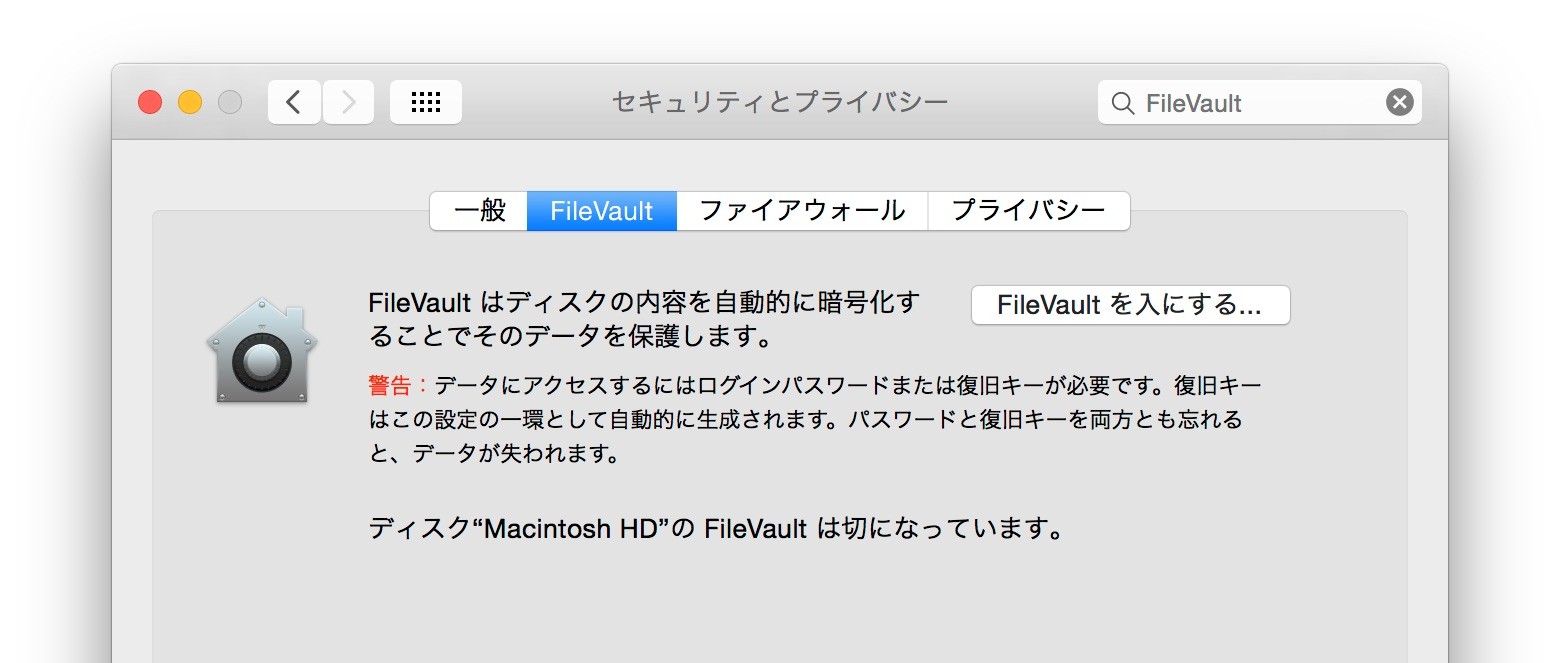
関連リンク‥



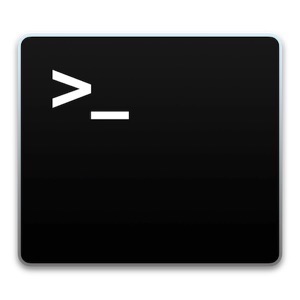
コメント
あんまり使わないコマンドだし、自分は気にならないや
El CapitanよりZDNETの方の検証が驚いた。HFSあかん
ttp://www.zdnet.com/article/mac-fail-ssd-security/
これってSSDを使ってる全てのOSとファイルシステムに言えることだから、MacがーHFSがーという話ではない。
確実に空コマンドはなぜかロックされてしまって空にできない時に使ってるので、
なくなるとそれは面倒なんだけどそんな理由じゃ残してくれないよね
再起動すりゃ良い話でもあるし
>”FileVault”を使用するのがセキュリティ上 最善になると思われます
FileVaultのトラブルが恐ろしすぎて使えない罠
>>6
それ昔の話じゃないの?
もう今買ったら即オンにしてるけど
>>3
もう言われ始めてから結構経つからな
それでもWindowsはBitlockerをいまだに上位版にしか付けない時代錯誤。
この調査報告を知らなかった時
Appleに聞いたらSSDだと分かった上で「確実に消去」の方がいい、と言われてずっと使ってた(1年ほど前)
やっぱりAppleは信用できん
>>8
>やっぱりAppleは信用できん
少し大人に近づいたってことだな。がんばれよ。
でもどこのAppleなんだ? アップルストアで聞いたの?
>>9
アップルストアのジーニアスバーです
まあこっちが無知なのが一番悪いんだけどね
最近のSSDはtrim発行されたらZero-deterministic trimで0化されるんじゃないの?
SSDは、OS側で把握してる論理マップと、ストレージ側の物理マップが全くの別物なのだから、当たり前といえば当たり前なことだよね
それによって、使用するセルを分散させて寿命と性能を確保しているわけだし