

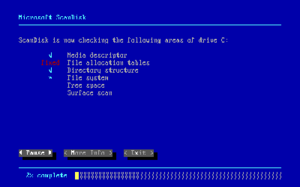
Text-based version of Microsoft ScanDisk running on Windows 98
| |
| Other names | ScanDisk |
|---|---|
| Developer(s) | Microsoft |
| Initial release | 1993; 31 years ago (1993) |
| Operating system | MS-DOS 6.2 and Windows 9x |
| Type | Utility software |
| License | Proprietary commercial software |
Microsoft ScanDisk (also called ScanDisk) is a diagnostic utility program included in MS-DOS and Windows 9x. It checks and repairs file systems errors on a disk drive, while the system starts.
The program was first introduced in MS-DOS 6.2[1] and succeeded its simpler predecessor, CHKDSK. It included a more user-friendly interface than CHKDSK, more configuration options,[2][3] and the ability to detect and (if possible) recover from physical errors on the disk. This replaced and improved upon the limited ability offered by the MS-DOS recover utility.[4] Unlike CHKDSK, ScanDisk would also repair crosslinked files.[5]
InWindows 95 onwards, ScanDisk also had a graphical user interface, although the text-based user interface continued to be available for use in single-tasking ("DOS") mode.[6][7]
However, ScanDisk cannot check NTFS disk drives, and therefore it is unavailable for computers that may be running NT based (including Windows 2000, Windows XP, etc.) versions of Windows; for the purpose, a newer CHKDSK is provided instead.
OnUnix-like systems, there are tools like fsck_msdosfs[8] and dosfsck to do the same task.
If you are running MS-DOS 6.2 or later, run ScanDisk, instead of [~snip~]
|
| |
|---|---|
| |
| File system navigation |
|
| File management |
|
| Archiving |
|
| Disk management |
|
| Processes |
|
| Registry |
|
| User environment |
|
| File contents |
|
| Scripting |
|
| Networking |
|
| Maintenance and care |
|
| Boot management |
|
| Software development |
|
| Miscellaneous |
|
| |