


This help page is a how-to guide.
It details processes or procedures of some aspect(s) of Wikipedia's norms and practices. It is not one of Wikipedia's policies or guidelines, and may reflect varying levels of consensus and vetting. |

Awatchlist is a page that allows any logged-in user to maintain a list of "watched" pages and to generate a list of recent changes made to those pages (and their associated talk pages). In this way you can keep track of, and react to, what's happening to pages you have created or are otherwise interested in.
By default, pages are kept permanently on a user's watchlist until such time as they choose to 'unwatch' them. However, various options also exist for temporarily watching pages, from periods between one week and one year.
Watching a page means that the recent changes made to it will show up on your watchlist (Special:Watchlist), as well as changes to its associated talk page. Actions affecting watched pages (page moves, page creations and deletions, protection) also appear in the watchlist. For example, if you watch a page that does not yet have a talk page, you will see on your watchlist when someone creates that talk page. If you watch a User: page, you will be notified on your watchlist if that user is blocked or has user permissions added or removed.
If a page you have watched is moved to a new title, the new title will be automatically added to your watchlist. Even if the page is later moved back (and even if the page at the new title is deleted), the new title will remain in your watchlist along with the old one. If you notice mysterious nonexistent pages appearing on your list of watched pages, this is the most likely explanation.
When you view Recent Changes, Enhanced Recent ChangesorRelated Changes, entries relating to pages you are watching appear in bold text. This means that it may be beneficial to mark pages as "watched" even if you do not intend on viewing the Special:Watchlist page.
No other user, not even administrators, can tell what is in your watchlist, or who is watching any particular page. Publicly available database dumps do not include this information either. However, developers who have access to the servers that hold the Wikipedia database can obtain this information.
For any particular page, it is possible to discover how many users have it on their watchlist. Under the Tools menu, click on Page information. Scroll down about two-thirds of the way through the first ("Basic information") section. You may see two related lines, like this:
| Number of page watchers | 312 |
| Number of page watchers who visited in the last 30 days days | 23 |
The first line gives the number of accounts in the database that presently include this page. The second tells you how many users not only put the page on their watchlists, but also visited that page at least once during the last 30 days. Particularly for older pages, the first number does not give an accurate understanding of how many editors might review edits to the page, as most accounts are inactive.[1]
If the first number is less than 30, the exact number is displayed only to administrators. For all other users, the first will say "Fewer than 30 watchers", and the second line will be omitted. If displayed at all, the second line shows the exact number to all users, or says "There may or may not be a watching user visiting recent edits" if none of the editors with that particular page on their watchlists has visited that page during the last 30 days.
Watching a page allows you to receive email notification of changes to it. To enable this feature, select "Email me when a page or file on my watchlist is changed" at the bottom of the User Profile tab in Special:Preferences. (Currently, it is not possible to limit email notifications by page, so you will receive notification when any page on your watchlist is changed.)
You can also monitor your watchlist via RSS (RSS feed when logged in). You can also monitor your watchlist via RSS when logged out – see Wikipedia:Syndication § Watchlist feed with token.

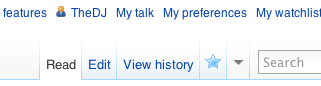
There are four ways to control which pages you have on your watchlist:
User Talk: page, the link is canonicalizedtoUser: in the list.If you check "Add pages I edit to my watchlist" on the "Watchlist" tab of your user preferences, then the "Watch this page" checkbox will always be checked by default when you edit pages. Other similar options are "Add pages I create to my watchlist", "Add pages I move to my watchlist", and (for administrators) "Add pages I delete to my watchlist".
Twinkle has the option to automatically add articles it's used on to your watchlist (including PROD nominations, XfD nominations and reverts). To change these settings, go to Wikipedia:Twinkle/Preferences.
It should also be noted that:
A new watchlist feature (Watchlist Expiry) was introduced in 2020. It enables users to optionally select to watch a page only for a limited period of time. (1 week, 1, 3 or 6 months, or 1 year). This is done by clicking the hollow blue star icon and selecting the preferred time period in the dropdown, which then appears. Once the chosen watch period has expired, the page is automatically removed from your watchlist. You can alter the watch period at any time, including switching from temporary to permanent watching, or unwatching completely at any time. Temporarily watched pages are usually represented by a half-filled blue star icon (as opposed to a fully-filled blue star, which represents a permanently watched page).
If you simply want to permanently watch a page as usual, you do not need to change any of your current processes.
To remove all entries in the watchlist click on Clear the watchlist. You will be prompted to confirm your selection. Once confirmed, all entries will be removed from your watchlist. There is no way to reverse this action. You may want to back up your watchlist locally by copying all of the lines from the raw watchlist to a file before clearing.
Legend (help):
D Edit made at Wikidata
r Edit flagged by ORES
N New page
m Minor edit
b Bot edit
(±123) Page byte size change
The legend shows at the top right of the watchlist
When you are logged in to Wikipedia, a link, Watchlist, appears at the top of every page. This links to the special page Special:Watchlist, reporting recent changes to your watched pages. It is a list separated by days, ordered backwards according to the time of the edit.
Each line of a Watchlist (or Recent Changes page) shows details of each edit: whether minor (m), whether made by a bot (b), if a new page was created (N), if the edit was at an associated Wikidata page (D), the time, a link to the page, a link to the difference ("diff") made by the edit in question, a link to the page history ("hist"), the editor's user name or IP address, the increase (green) or decrease (red) in the number of bytes, e.g. (+76), (-490) and, if over 500, in bold: (+794), (-2,412), an arrow with a URL link to the specific section that was edited, and the edit summary. Wikipedia:Added or removed characters has more about the green and red numbers.
In August 2016 the English Wikipedia got ORES. When enabled at Beta, it displays a red r at edits that were flagged by the ORES system as potentially damaging. When disabled, the legend says r but no edits are marked. Beta features may change.
Technically, the watchlist is just a way to filter recent changes to the wiki, and therefore has the same technical limitation of only showing changes made in the last 30 days.[3]
Pages that have been changed since you last visited them are shown with a green marker.
There are various options available to control how the list of changes is displayed:
It is possible to go beyond the standard options available in the "Watchlist" tab of your user preferences (see § Options section above). In particular, you can customize your watchlist using CSS, by editing your skin.css page. See Wikipedia:Customizing watchlists for details.
It is possible to watch a page without watching its associated talk page; it is also possible to watch only a talk page. More information can be found at Wikipedia:Hide Pages in Watchlist.
By default, an account can have only one watchlist. However, it is possible to set up watchlist-like functionality using the "Related changes" feature, in a way that effectively enables a user to achieve multiple watchlists. These are visible to anyone. To do this, create a page (normally in your own user space) containing links to the pages you wish to watch. Changes to those pages can then be monitored by going to the user page and clicking "Related changes". Note that in this case the talk pages corresponding to "watched" pages are not automatically included, and that changes to the user page itself will not be picked up.
Related Changes can also be used to monitor changes to pages belonging to a category, including the addition of pages to the category. However, the removal of pages from the category is not detected.
Custom tools are available to change the behavior of the watchlist, including User:MusikAnimal/customWatchlists, which allows watchlist entries to be categorized.
The template {{delmon}} may be used to generate a watchlist-like page that indicates the status of pages with respect to the various deletion processes.
Watchlist notices are messages that are posted at the top of all users' watchlists, for example to publicize changes or discussions that are of importance for the whole editing community. Users are able to dismiss these messages when they have read them, or hide all notices. The messages are placed via the message page MediaWiki:Watchlist-messages (editable by administrators only).
If you are experiencing a technical issue with your watchlist, such as the watchlist not updating after an edit has been made to one of your watched articles, the issue can be reported on Wikipedia:Village pump (technical).
|
| |
|---|---|
| |
| About Wikipedia (?) |
|
| Help for readers (?) |
|
| Contributing to Wikipedia (?) |
|
| Getting started (?) |
|
| Dos and don'ts (?) |
|
| How-to pages and information pages (?) |
|
| Coding (?) |
|
| Directories (?) |
|
Ask for help on your talk page (?) | |
|
| |
|---|---|
Get personal technical help at the Teahouse, help desk, village pump (technical), talk pagesorIRC. | |
| General technical help |
|
| Special page-related |
|
| Wikitext |
|
| Links and diffs |
|
| Media files: images, videos and sounds |
|
| Other graphics |
|
| Templates and Lua modules |
|
| Data structure |
|
| HTML and CSS |
|
| Customisation and tools |
|
| Automated editing |
|
| |